Attribute Logger: Passing URL Tracking Parameters to Cart
Dynamatic App offers a fully customizable Slide Cart Draw which can be personalized with widgets, and customized to look and feel as native to your store as possible.
However, since we control the actual cart, and the native shopify theme cart is replaced, this can pose issues for merchants who want to pass affiliate tracking, URL, and campaign parameters to the order via the cart.
Luckily we built a setting for you to log those tracking parameters and to have it pass via Dynamatic app on to Shopify.
Shopify allows merchants to pass additional information to be stored with an order in two ways:
> Cart Attributes
Cart attributes are custom form fields that let you collect additional information (custom data) from your customers on the cart page. The information that you collect will be displayed in a note on the customer's order in the admin. For example, if you want to ask customers how they heard about your store, then you can add a How did you hear about us? drop-down selection question to the cart.
> Order Attributes / Order Notes
You can use order notes to collect special instructions from customers about how to prepare and deliver an order. Order notes are submitted with a customer's order, and will appear on their order page in the Shopify admin. Order notes are referred to as cart notes in some themes.
Order notes can be enabled in the Cart theme settings. Refer to your theme's documentation for more information about how to find this setting in your theme.
Depending on your use case, you can leverage the Dynamatic Attribute Logger to store these custom fields, and decide whether you want it to be stored as a "Cart attribute" or an "order attribute/note". 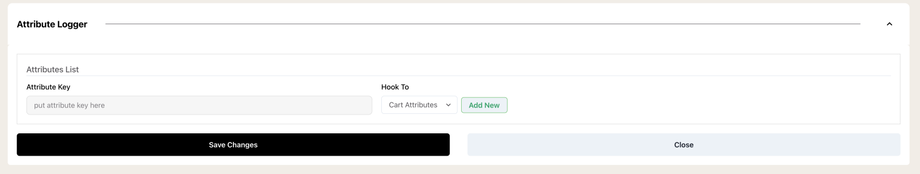
You can create multiple attributes by simply repeating the process multiple times.

