Dynamatic Dashboard
Dashboard Overview
This guide provides a step-by-step process for your first login to the Dynamatic admin panel and a brief overview of the dashboard.
First Login: To begin, please log in to your Dynamatic admin panel with your valid credentials using the following link: https://dashboard.dynamatics.app/
Dashboard View: Upon successful login, you will be directed to the main dashboard. This page is your central hub for a quick overview of your store's performance.
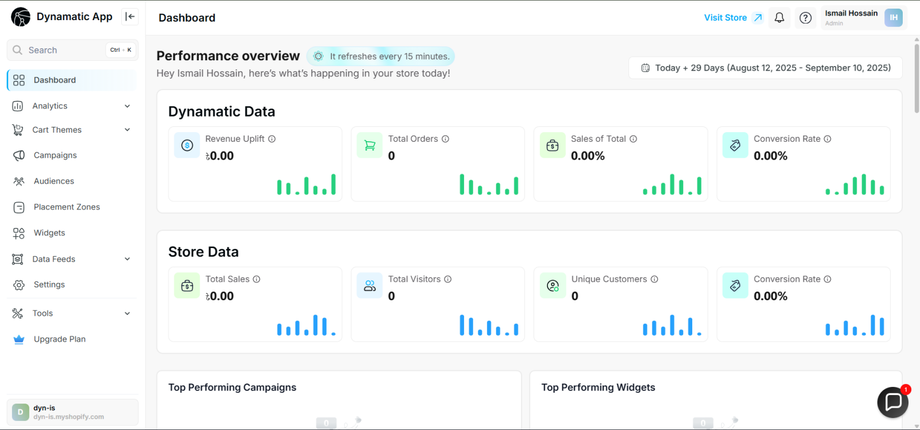
The Dynamatic Dashboard and Key Features
The main Dynamatic dashboard provides a high-level overview of your store’s performance. It features dynamic bar charts that display key metrics such as total revenue, campaign performance, and monthly sales data. You can customize your view to analyze this data on a daily, weekly, or monthly basis. All charts update in real-time to reflect your live data.
The Dynamatic dashboard is organized into the following 11 key features, which can be explored individually for a deeper understanding of the platform:
Dashboard
Cart Themes
Orders
We can explore each of these features one by one to help you gain a better understanding of how Dynamatic can support your business.

