UGC Video Widget
Leveraging user-generated content videos is a powerful tool to build trust and showcase the benefits of almost any product. Over the years, apps have been developed that allow merchants to showcase product-specific videos within shopify.
Dynamatic app, allows you to upload videos to our platform, tag them to specific products or create playlists, and then display them on any page on your store!
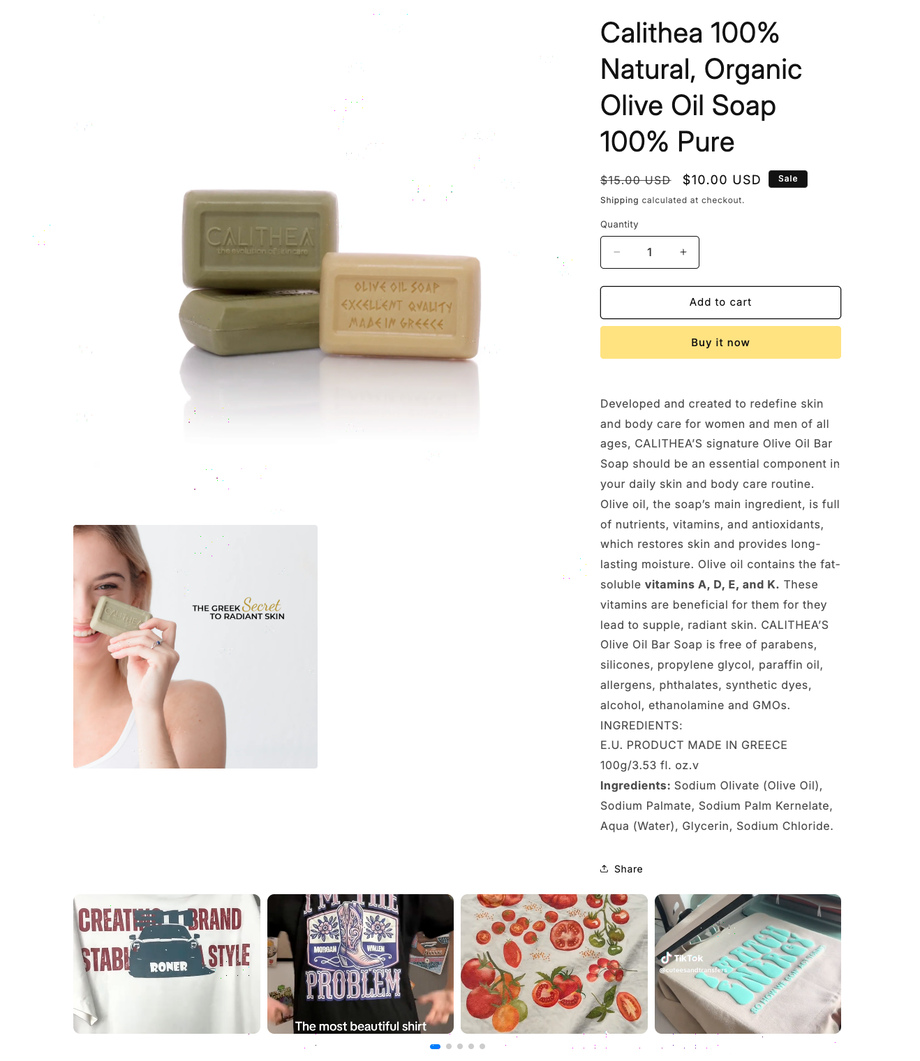
These videos autoplay on mute, and can be clicked by a customer to display either a reel like player, or a full screen player with the ability to see exactly what products have been tagged to that video. You can even add to cart directly from the video player!
We offer a variety of settings and formats, including grid view, carousels, and similar layouts so that you can control the exact look and feel. Of course, since this is Dynamatic, you can define the specific placement of where you want that widget to display (using zones!) and even the audience of users who see it.
The following videos will walk you through exactly how to set up these UGC video widgets, including how to manage your video assets, tag them to products, create playlists, and more!
Note: We split the process into two portions, the backend portion which manages the assets, product tagging, playlists and so on. Part two covers the actual widget set up and zone set up where you add the actual videos to the shopify store!
Part 1: Managing the assets and backend portion of UGC Videos (Backend)
Part 2: Creating the widget and zones to display your UGC Videos (Frontend)

