Shopify Plus Add Remove Item / Edit Variant in checkout feature
TL;DR: We've built a cool feature that allows Shopify Plus merchants to enable the option of editing variant selection or removing items by the customer directly in checkout. Enable it in Dynamatic App settings, and add the Dynamatic Remove checkout extension in your checkout editor.
For merchants on Shopify Plus, one of the benefits allows for checkout customization. To combat issues related to discount stacking where free items are reverted to full price when a noncombinable discount code is added, this feature helps a lot as it allows the customer to remove the previously free gift from their cart right inside checkout.
Step 1: Enable the checkout controller settings
Using our checkout controller settings, turn on "Make Checkout Line-item Removable" and select whether you want it to allow removing all items or just the free item. 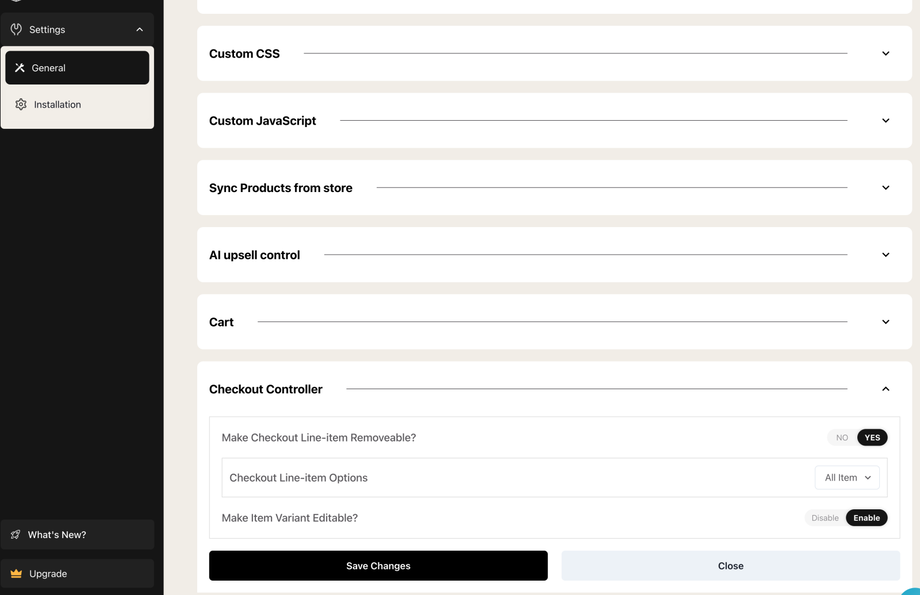
TIP: We also allow you to enable the option for the customer to change the variant, color, size etc in side checkout as well if you like!
Step 2: Add the checkout extension
Visit your shopify admin, and under Settings > Checkout you can customize your checkout. Follow the image below to add the Dynamatic Remove extension and save. 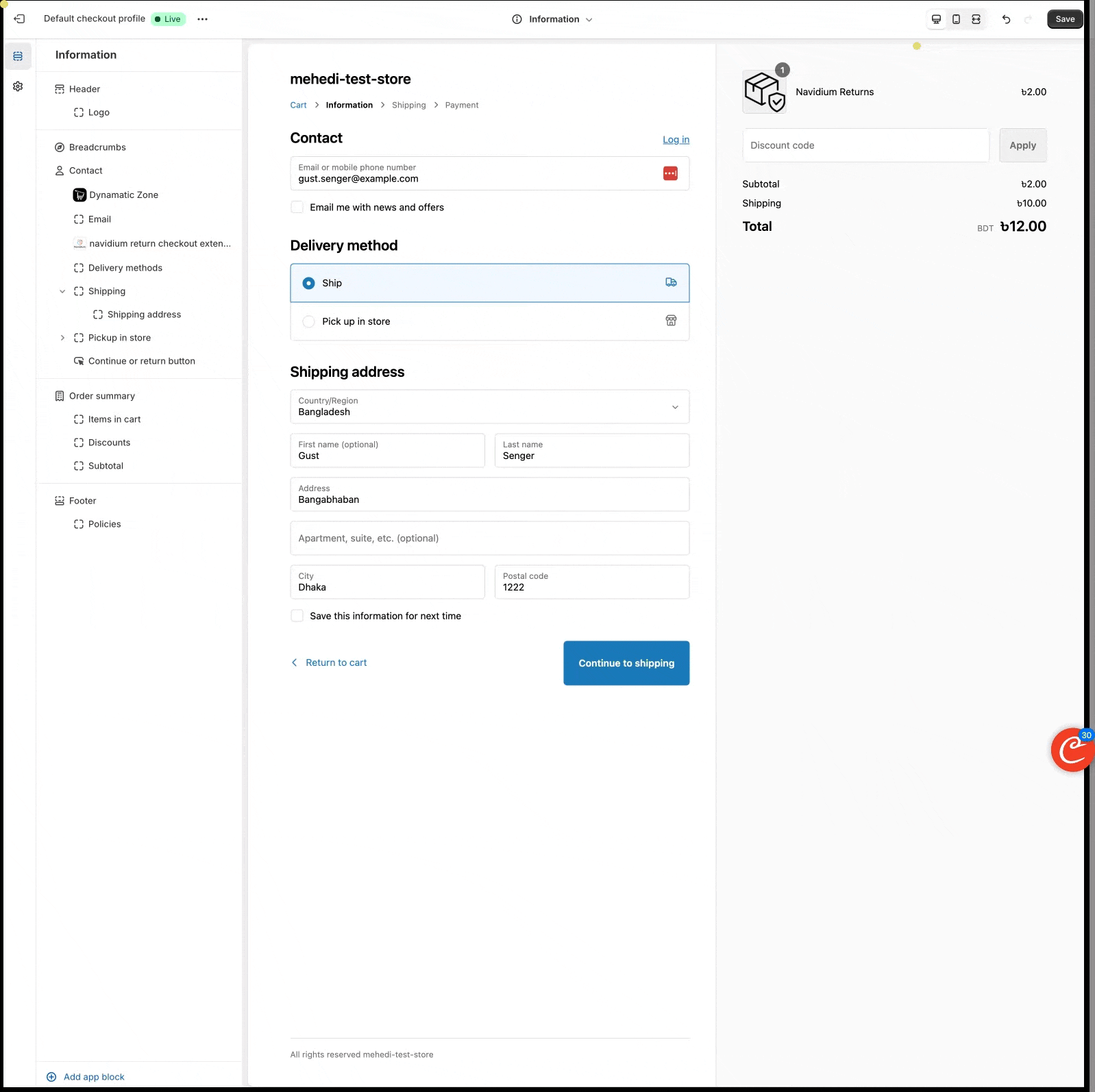
You are done! Depending on what settings you have enabled in the Dynamatic App backend, the checkout will now allow customers to edit or remove line items or variants.
Watch the video below for a full walkthrough and explanation.

