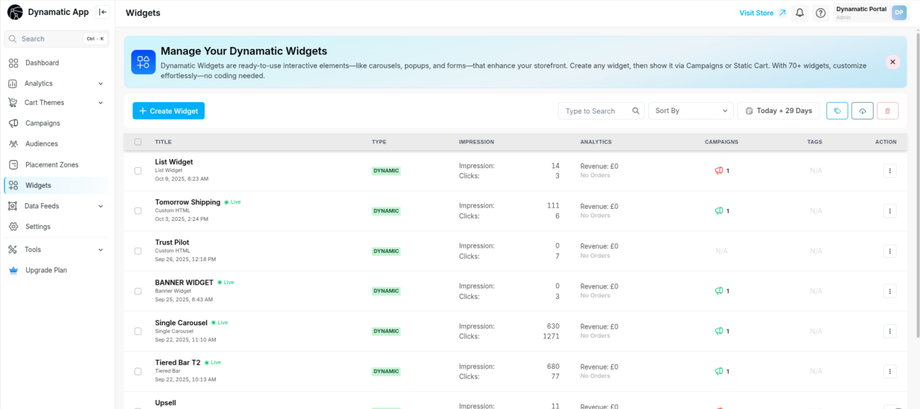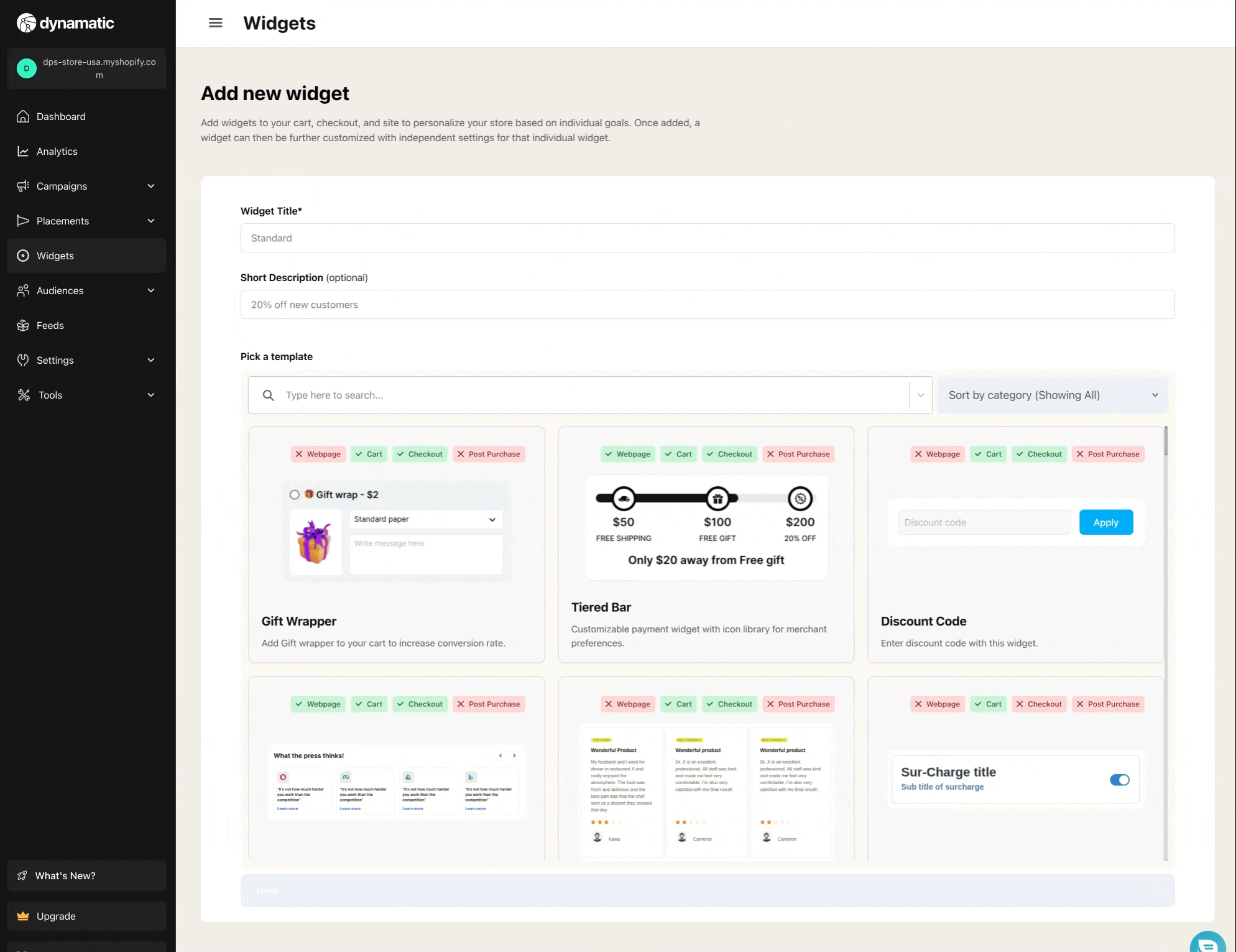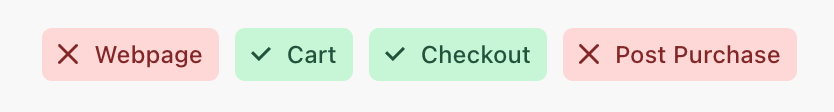Introduction to Dynamatic Widgets
The Widgets section within the Dynamatic App serves as your central hub for adding powerful, flexible functionality and design elements to your storefront. Each widget is purpose-built to provide a distinct solution for common e-commerce needs, such as increasing Average Order Value (AOV) or boosting conversions.
Managing Existing Widgets
When you navigate to the Widgets section, you will see a list of all widgets you have already created. This page is designed for efficiency and provides several key management functions:
| Feature | Description |
| Friendly Name | The name you assigned to easily recognize the widget's purpose. |
| Basic Metrics | Key performance data and usage metrics related to the widget. |
| Quick Actions | You can easily search for specific widgets, duplicate an existing widget to quickly create a new version, or edit/delete any widget as needed. |
Important Note: You cannot delete a widget if it is currently active and associated with an ongoing campaign.
Creating a New Widget
To expand your store's functionality, simply click the "Create Widget" button. This will take you to the Widget listing page, where you can explore the various solutions we offer. We regularly update this list and introduce new solutions to keep your store at the forefront of e-commerce innovation.
Understanding Widget Placements and Limitations
It is critical to understand the placement constraints of each widget before deployment:
-
Placement Types: Each widget is explicitly labeled based on the specific placement type it supports (e.g., Cart, Webpage, Checkout). Some are designed exclusively for specific areas, such as post-purchase upsells, while others can be placed on any general page of your store.
-
Shopify Extensibility: The reason for some of these placement limitations is often due to restrictions imposed by Shopify, not the Dynamatic App itself. For example, the Shopify Checkout (especially for Plus Merchants) uses Extensibility. Extensible apps have very specific design and functionality constraints. This means some widgets, which rely on certain design elements or functions, may not be applicable to Extensible-based areas of the site.
For a detailed explanation of Shopify's Extensible Checkout, please refer to the official Shopify Guide.
Below, you will find a comprehensive list of all our available widgets, along with a guide on how to successfully display any widget on your store.