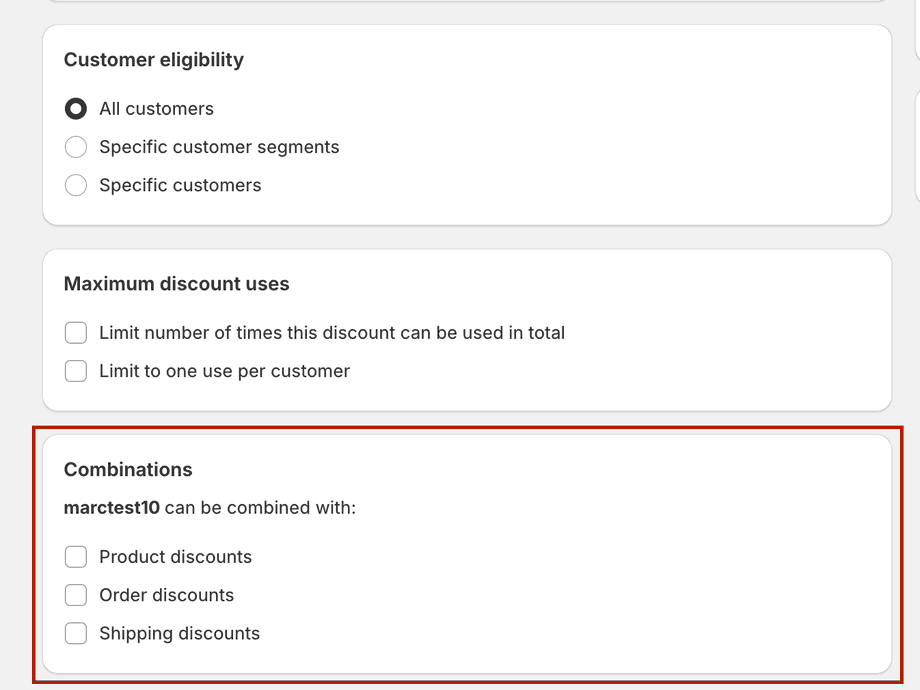Free Gift/Free Shipping is being overridden when discount code is applied at checkout
TL;DR Make sure any existing discount codes are set to stack/combine with "Product Discounts" to allow our app's functions-based discounting to stack with your previous discount codes or it could over-ride a "free gift" or "free shipping" offer, resulting in upset customers. Video below explains the issue visually in detail + the solution 🙂
A common issue merchants on Shopify face when utilizing Dynamatic App discounting functionality is that the built-in functions-based discounts get overridden during checkout when a customer applies another discount code.
For example: Say you use the "Advanced Free Gift" widget to offer a free gift when product X is purchased. One of the nice features of Dynamatic is that it leverages Shopify Functions to discount the item to free without the need to utilize either an "Automatic Discount" or "Discount Code". It also doesn't require creating a virtual hidden or duplicated "free" SKU, but can use the actual product you sell and discount it to $0.00.
However, if discount codes you created in the past exist and are active, (Especially if they are older ones) they may not be set to combine with product discounts which is the backbone tech of shopify functions.
This means the default discount evaluation takes control, where Shopify will look to see what discount is the largest and only apply that discount to the order. Shopify discount stacking is a relatively new feature launched in 2023, and requires each individual discount code be set to combine or not with other discount options you might offer.
This means that when the free gift value is less than the amount the discount code would have applied, shopify will remove our functions-based discount on the free gift and apply the larger (coupon code-based discount). Visually this will result in the free gift no longer being free, and instead will be discounted (when applicable) along with the rest of the items by the value/percentage of the larger discount code applied.
Practically this could frustrate customers because for non Shopify Plus merchants, there is no way to modify checkout to allow for removing items in checkout, and the free gift is no longer free, and can not be removed in checkout.
Tip: Shopify Plus merchants can edit checkout and utilize our Remove Item option to allow customers to remove the free gift if they don't want it. For a full walkthrough on how to set that up see this article here.
The video below will explain how to solve this.